In digital marketing, the best ads reach everyone. But if your campaign isn’t accessible, you’re missing a significant portion of your potential audience. According to one estimate, there are almost 2 billion people living with disabilities worldwide. Yet, over 96% of websites are not accessible. Digital ads and social media are often difficult for disabled users to navigate, as well.
Thankfully, adding accessibility features to your digital marketing campaign isn’t as hard as it may sound. In fact, many techniques for accessibility – such as voice search optimization – are covered by standard best practices for content marketing and search engine marketing. Once you learn how to make your ads and digital marketing collateral more accessible, it will become second nature!
In this article, we’ll discuss how accessibility tools help your digital marketing and ad campaigns. You’ll also learn quick tips to get started with accessible voice search, image optimizations, and more.
What is Accessibility?
Let’s start by defining accessibility. In simple terms, accessibility means something is easy to use or easy to understand, regardless of an individual’s ability. Many people think about accessibility for physical impairments, such as adding wheelchair ramps or lifts to a building. However, in today’s always-online world, web accessibility is just as vital as physical aids.
Web accessibility (also known as eAccessibility) is a practice of ensuring that websites, apps, social media posts, and other digital assets are accessible to users with impairments. It ensures that everyone can engage equally with your product or service.
Common examples of web accessibility tools include:
- Screen readers and alt-text optimizations for the blind
- High-contrast colors or an optional black-and-white mode for users with other visual impairments
- Subtitles for deaf and hard-of-hearing users
- Special fonts for users with dyslexia
When you make your digital assets more accessible, you benefit everyone – not just users with impairments or disabilities.
For example, a recent Preply survey found that half of all Americans use subtitles on TV and streaming services. Many viewers with no hearing impairments still prefer subtitles because it makes dialogue easier to understand, helps them follow a video in a noisy environment, or lets them watch their favorite content creators on public transportation without disturbing others.
Voice search optimization has also become a common practice due to the rise of hands-free technologies and AI assistants. Many people use voice search while driving or engaging in other activities where they can’t manually operate a device. When you improve the accessibility of your digital marketing for visually impaired users, everyone will appreciate these features for their convenience and ease-of-use.
Best Practices for Accessible Marketing
So how can you implement accessibility tools like voice search optimization? It depends on the digital marketing platform you’re targeting. The goal for accessibility remains the same across different platforms: make your content easier to engage with, for everyone, including people who may have disabilities or impairments.
But, the specific techniques for accessibility optimizations vary slightly across different media platforms. In the sections below, you’ll find tips about best practices for making your marketing websites, social media, ads, and emails more accessible.
Websites
When discussing digital ads, you might think about PPC ads or social media ads before you consider websites. But your website is a critical part of any ad campaign. From your homepage to your shopping funnel to special landing pages for specific products or services, your website must be engaging and well-designed. After all, this is where your digital marketing ads will send the user!
To make your website and landing pages more accessible, start by ensuring they’re compatible with a screen reader. Use a tool like AudioEye or TPGi to test your website’s compatibility with the most commonly used screen readers like JAWS, Windows Narrator, and Mac VoiceOver. These testing tools will determine whether your website can easily be translated into text-to-speech and Braille output.
Depending on the results of your accessibility test, you may need to enhance your website with:
- Stronger HTML markup: Using elements like H1, H2, and H3 header tags make your content easier for screen readers to process.
- Alt text: Do you have descriptive alt text for your images, infographics, and other non-text content? Screen readers will use this to help individuals understand what your page is about.
- Keyboard commands: Many visually impaired users rely on keyboards instead of computer mice or trackpads, so make sure your page can be navigated with keyboard shortcuts.
- Voice search optimization: Make sure your content is well-written with best practices for voice search, including long-tail keyword phrases and near-me search, which are commonly used by individuals searching on hands-free devices.
Many social media platforms, such as Instagram and TikTok, have built-in accessibility features like auto-generated captions. However, don’t rely on these features exclusively. Whether you’re creating organic social media posts or content for social media ads, follow best practices to promote greater accessibility:
- Video subtitles & transcripts: For videos with dialogue or narration, make sure you include subtitles. Add these to the original video; often, auto-generated captions have errors, such as misspelled words or asynchronous timing, which makes them a poor alternative for hearing-impaired users. For viewers using a screen reader, include a transcript as plain text in the body of your caption.
- Avoid text-heavy images: Screen readers can’t scan the text in an image. If your ad features an infographic or is otherwise very text-heavy, consider an alternative. At the very least, make sure you have a written transcript in the caption. If the platform allows it, include alt text when uploading images.
- Avoid non-standard fonts: You may have seen social media influencers and other popular accounts using non-standard fonts in their posts. Although these fonts may be aesthetically pleasing, they typically don’t work for screen readers. Additionally, they can be difficult for users who are far-sighted, dyslexic, or otherwise struggle with seeing non-standard fonts.
- Use “camel case” for hashtags: A quick tip for improving accessibility in social media posts is to rewrite your hashtags in “camel case,” where each individual word is capitalized. For example, format your hashtags #MyBrand instead of #mybrand.
Ads & Emails
For online ads and email marketing, incorporate the same principles as other accessible ads and focus on clarity. Keep your ad copy simple and easy to read. Make sure all images have alt text. If you’re including video, use subtitles and transcripts.
You can help ensure your email marketing is accessible by using bold, clean templates with minimal images. Make sure the key points of your email are formatted as text in the email’s body copy, not overlaid in an image that can’t be read by a screen reader. Additionally, avoid “busy” background art that may make text difficult to read and stick with accessibility-friendly fonts like Arial and Helvetica.
Accessibility Helps Everyone
Remember, accessibility tools help everyone. From voice search optimization to subtitles on video ads, improving the accessibility of your digital marketing campaign can increase your reach with everyone – not just customers with disabilities or impairments.
To learn more about improving your digital marketing ad campaigns, contact Bloom Ads today.