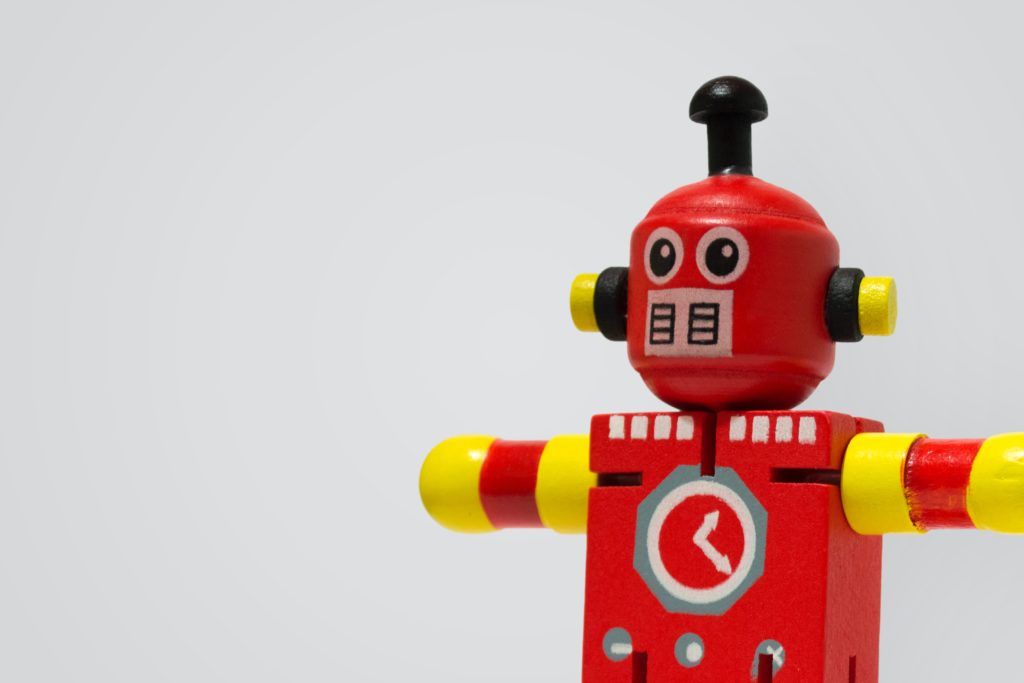
Look at pretty much any business website today, and you’ll see that we have entered the era of the chatbot. From messenger bots on Twitter and Facebook to chatbots on a company’s website, these AI-powered “agents” help customers book appointments, change account details, track down packages, make purchases, and more.
Data shows that businesses continue to design and implement these conversational programs, while customers are increasingly relying on them for both quick answers and shopping needs.
According to Small Biz Genius:
- 85% of customer interaction will be handled without human agents by 2021. (Chatbots Life)
- $5 billion will be invested in chatbots by 2021. (Chatbots Magazine)
- Interest in chatbots increased by 160% in 2018. (Gartner)
Why chatbots?
The customer service chatbot is one of the biggest trends in automation across a huge range of industries. But why? Wouldn’t it be better for customers to talk to a real, live person?
While that may have been the case in the past, artificial intelligence and machine learning technology have advanced so much in recent years that many customer service chatbots can actually resolve customer inquiries better, faster, and more cheaply than human agents.
According to IBM, customer service chatbots can answer 80% of standard questions. According to Tidio, 46% of users (less than half) would prefer to communicate with a live agent instead of a chatbot.
Clearly, businesses and customers alike have become convinced that customer service chatbots can improve both business operations and the customer experience.
How chatbots create a win-win for businesses and customers
To understand why so many businesses are automating customer service using chatbots, it helps to understand how AI-powered chatbots work.
A chatbot is a type of AI that provides pre-programmed answers to a set of customer inquiries, to achieve specific ends: e.g., helping a customer make a purchase, issuing a customer’s refund, or updating a customer’s account details. Programmers design chatbots by mapping out all possible responses to a range of specific inquiries, then refine them as the chatbots get experience “talking” to more and more customers – a process referred to as machine learning.
Sounds simple, right? But these conversations can be complex, requiring chatbots to be able to interpret customer intent by integrating customer and company information from a range of sources.
The chatbot design process thus requires an immense amount of work and resources to ensure that the chatbot works as well as or better than a human agent. But the investment is worth it – especially for businesses with high volumes of customer service calls. When done well, a customer service chatbot can take on menial or repetitive tasks, resolving issues faster while freeing up live agents for other types of work.
The benefits of customer service chatbots
1. Automation saves time and money.
Customer service chatbots do require high upfront investment in the design process. However, once the bot has been designed and implemented, it can lead to major savings in time and money. Chatbots are cheaper in the long run, and since good chatbots resolve many issues faster than humans can, you get more for what you paid for. Plus, chatbots improve themselves through machine learning.
2. Be there for customers 24/7.
One of the biggest benefits of chatbots is that they can provide customer service at all hours of the day, unlike live agents. This allows you to serve anyone, in any time zone.
3. Provide a better, more memorable customer experience.
As much as consumer behavior changes with the tides, one thing remains certain: customers want good service as quickly as possible. If a customer is able to get their issues resolved right away with the help of a well-functioning chatbot, they’ll remember the positive experience and keep coming back for more.
Tips for your customer service chatbot
The most important marker of success for a customer service chatbot is good design. A bad chatbot can be worse than a bad live agent, wasting company resources while providing a negative customer experience. Here are some tips for making sure your chatbot takes good care of your customers:
1. Carefully consider your use case and platforms.
What will your chatbot be primarily used for – capturing leads? Purchasing and shipping? Booking appointments? Make sure the use case is a good fit for automation, and that your chatbot will be able to integrate with your existing infrastructure for that use case.
Similarly, make sure you’re using a platform that fits the use case, your customers’ habits, and your privacy and security needs. You may choose to implement your chatbot through SMS text, a messaging app like Facebook Messenger, your own website, or a combination of chat interfaces.
2. Give your chatbot a personality.
Remember, you want your chatbot to take care of customers as well as or better than a live agent would. That means the conversations need to feel friendly and natural. The best way to achieve this is to give your chatbot a personality, including a name and voice that match your brand.
3. Test your chatbot thoroughly.
Again, don’t skimp on the design process. Whether you’re designing your bot in-house or outsourcing the task, make sure that the design process takes your brand and customers into careful consideration, and that every possible conversation is carefully mapped out and tested.
After the design process has finished and the bot is implemented, you don’t have to stop focusing on improvement. Ask customers to rate their experience with your chatbot so that you can continue to improve the technology.
Explore more resources on how to reach your customers in a digital world with Bloom Ads.